Software used
I tend to use the Magix range of video editing software most. The names of each one follow:1 Magix Movie edit pro 2004.
2 Magix Movie edit pro 2005.
3 Magix Movie Edit Pro 15.
4 Magix Movie Edit Pro 2013.
5 Magix Movie Edit Pro 2016 Plus.
6 Corel Video Studio X7 Pro.
7 Sony Movie Studio Platinum Suite Version 12.
Rarely used software:
8 Serif Movie Plus X5.
9 NCH Software Video Pad.
Additional Software:
10 XMedia Recode.
11 DVD Dycrpter.
12 ArcSoft ShowBiz.
Hardware used
You will need a good computer to do video editing. It will need a Pentium I5 or higher processor. I use an I7. You need plenty of memory. Plenty of hard drive space. A video capture card. I use a Video Mate C100. However it will not work with some of the above software. I also had to fit a special mounting device to fit it onto my motherboard. The Sony software however doesn't see it all.
You can of course get an odd looking device that will fit into a front USB socket. Which look like this:
The red and white RCA connectors are for Right and Left Audio. The Black connector is for SVHS connection. The yellow for standard video. For better picture quality use the SVHS connector if your video device has an SVHS output socket. If the VCR has only a SCART socket, you need one of these:
Obviously the red, yellow and white plugs fit into the plugs of the video capture device.
When capturing from VHS video, you will need a fairly good quality of video recorder. Though if the video was recorded on a particular video always use that one to play it back on. As the tracking will be much better. Copying from a commercial tape is possible. But things like Macrovision can cause the capture software to stop working completely or produce bad display problems. Some cards will ignore this and give you a fine signal others wont. You can get a small box that connects between the VCR and your capture box. However they can still cause "flashing" of colour on the video. They are not commonly available also. So you will have to hunt around for them, if Macrovision stops your recording. I should also point out that copying commercial material is wrong and you can get into trouble for doing so. Especially if you want to make money from it. So you will need to get in touch with the copyright owner to do it.
When recording VHS material, the first thing you will notice is a distorted area at the top and bottom of the screen. This is caused by the video heads of the recorder. But when outputted to a TV screen the video recorder will mask these bits off, so you don't see them. So they are quite normal and not a capture card or video fault. An example is shown below. You can get shut of these image faults with the software after recording.
You do not need to use the above for copying DVD files. The DVD Dycrpter software will do that. The XMedia recode will change the VOB files it produces to other video formats.
Video's featured on YouTube can be copied quiet easily using YouTube downloader. This will create FLV files of the videos, but you can convert them with the same software at the time of downloading. Though FLV files can be played back on Windows Media player and other media players, with the right CODECS in place. Plus they are much smaller in file size than other video formats. NO video editing software will import them direct into the program. It would make life much easier if they did for us video editors, but that's the first of many problems you will encounter when editing videos. So you need to convert them. Video formats on YouTube come in different sizes. You should always download only those at 480PPI or above. Files smaller than that will look very blocky, especially around the face of a person. You might just get away with 360PPI, but reject any video less than that.
Next I want to show you some screen shots of the Movie Editor pro 2004. The only problem with both this and the 2005 version is that were not designed to work on Windows 7 or higher. So will crash a lot when working on videos. However they were well designed software. Though as you can see I have the later versions, most of the design is a lot worse on the later versions and despite numerous improvements they still crash! Magix really do need to go back to these earlier versions and work out the problems on them, but keeping the design the same.
I will show you what I mean with the first screen shot.
The first shows the file display of the 2004, the 2005 version is very much like this too. Over to the far left is the file directory of my computer. The biggest area is one of the file folders opened. This particular one has music files in it. You can see the MP3 titles with little speakers at the start of the title. But you can also see a white box with the words "Album Art" a long file name and a large, small name after it. These are the album pictures of each of the MP3 files. They are used by the media players to display album pictures when playing back music files. Normally you do not see them on your computer, unless you tell the computer to show hidden files. See the Technical Help page of this blog to find out how. But here they show up. By selecting one, you can see a preview of the artwork in the view screen of the software. The large ones, can be very handy when making your music videos. The small ones will be the same as the large ones, but will be too blocky to use for the video.
So what have recent software designers done to this screen. Well they have hidden all the artwork files, so you don't see them.
Here's an example:
Only files that you will normally see on your computer are shown.
Next we can compare the above editing screen with the 2004 version.
As you can see the wave form sound track on the later version is less clear. The video display is also less clearer. On the later version of the software the waveform is NOT automatically generated. So you have to mess around selecting it and then letting it regenerate the waveform.
If you are trying to replace a mono soundtrack with a stereo one. You need to line up the two soundwaves with each other so they match the peaks. This is much harder to do on the later versions.
However the 2004 and 2005 versions both converted MP3 files to WAV files. This sometimes cocks up and crashes the software, to the point it wont shut down. You can of course convert the MP3 file that won't go in to a wave file. Solving the problem. Later version solved this problem and they do not crash anymore importing a MP3 file.
You can also see a red number one logo being used on the video. You can see a slanted line at the end of and a bar at the top of the line. Moving this bar along the object causes the object to fade away on the screen. Again this simple operation is more complex on the later versions.
Next the editing screen.
This is brought up in the 2004 and 2005 edition by clicking on the downwards pointing arrow at the bottom right of the blocks on both the yellow text entry and the number one block, below the line. In the case I have clicked on the video track. To get rid of the VHS distortion mentioned above. You would select the Zoom link button and then click the upper plus button above the looking glass icon. The picture would then zoom in slightly on all sides, masking the distorted area off. By not clicking the link button you can control each movement inwards. You can also move around the screen using the position keys.
The mix FX options I have used on several videos. For example where two videos have been combined together on the Frank Sinatra video and the John Denver. The box options allow the other video to interact with the main one. You can also use it to put images into the video, blending out black images of the record labels, for example while keeping the brightly coloured parts of the label.
This is the most changed part of the software in the later versions. It's also the most harder bit of it to use on them.
As you can see the movement screen is separated from all the other options. It's much harder to control the movement. Notice all the timeline displays are just coloured boxes with no clues as to what they contain. The video effects are on a different menu too.
You can also see the changes in the other editions of Magix. Below is the altered movement screen on the 2013 edition. Showing one of the video's on the blog that was uploaded to YouTube.
The tracks section shows a yellow video file and two green audio files. Track 2 is the original mono audio from the video. The highlighted M indicates that it is muted. The reason for the gap on track 1, is due to the video being cut out on this section.
On the next example the chroma key section is shown. I use this a lot in video making. It can be used to lay a background scene video, consisting of still pictures and mix it with a live action video. I have used it on the Frank Sinatra video and John Denver - Annie's Song video.
As you can see the basics are still there. Further down the screen of the Essex Video you can see how the Number One logo is added to the timeline.
It started as a very small box of an imported JPG placed on track 8. It would have filled a large area of the video preview screen when first imported. It was then shrunk down using the size and position control and then moved to the top right corner of the video to cover a TV station logo up. Once in place it was stretched all the way along the timeline to cover the TV logo along the entire video. If the colour of the image stands out too much compared with the original video. You can control the colour or the brightness of that object without effecting the video.
On track 6 and 7 you can see a piece of video and audio, which has been chopped from a second video of David singing the same song. Again the audio has been muted. The video it was chopped from can be seen on tracks 4 and 5. Both muted this time. It has been left in just in case I wanted to use any more of it. But I did not want it showing up in previews of the video, so they are muted. You can also see that the video tracks 4 and 6 have extra writing on them telling that colour and vision effects have been done to them. If you need to alter the colour, brightness or other vision effects, such as getting rid of VHS video distortion top and bottom. Then do so while the video is whole. Then cut it up! If you don't then the video might change colour or have odd effects if you have to do each cut section separately.
VHS Recording
Clicking the red record button the preview screen does not show the recording in the monitor. But as this screen shot from Pro 15 shows a new dialogue screen opens up.
Actually it will first take you to an option screen of where you want to record from. This was taken when the video was in storyboard mode. Something that I generally have little use for.
We will have a look at the screen close up now all showing Blondie videos.
In section one it allows you to select your capture card. If you see a back preview screen you might have to alter the settings. The Input setting can be changed, if you haven't got an s-video connection, choose composite. But it will not be as clear as s-video. You can still play a standard VHS via the s-video socket. You do not need an S-VHS video for that. Depending on the soundcard of your computer the audio option will need to be selected to hear it. Plus the preview audio ticked to hear it. The audio level is selected by clicking level. This will take you to the sound card on your computer. Set it by playing back a loud section of the video. Keep the meters at a point that they are 3 quarters of the way to the top with occasional peaks to the top bars. Otherwise you will have heavy distortion if the bars are solid all the time. It will tell you if the sound level is too high, low or just right. Ignore it once you have sorted the loudest level out. It should be fine for the rest of the track.
One of the things you will notice is that the sound doesn't match the video while recording. Generally when the recording is complete the sound will be in-sync with the video. So don't worry about this.
Section 2 is what you can call the video and where to store the video. You can type in the title of the video track here. I wouldn't bother with the edit, as you will be doing that anyway.
Section 3 is the recording quality. This is where you can get decent recordings, but it will not always look right. The video format on this screen is MXV. This format seems to be growing more popular with the Magix people and indeed the 2016 version it seems is the only real choice. However it's not something I like, partially because with other formats you can play the recorded video back without doing anything else to it in Magix. Handy if you want to use the video in another software.
Selecting MPEG might not produce a video that can be used. As the screen shot here shows:
Look at the preview screen. The white suited man has "blocks" down his arms and there is also a black line on his arm. This is not a video fault, but the effect of using that MPEG:DVD option. Sometimes you can see a selection of lines, which are sometimes green.
There is a way around this, but not in the Magix software. I will come back to this shortly.
Option four the capture control, for our purposes we only need the red record button. You would only need a timer if you were doing a long recording. Once the recording red button is clicked the recording starts. Below the monitor you will then see the MB and frames increase and the CPU level rise a bit. If it goes very high you need to close down programs, including hidden background running ones, down. Otherwise the frames dropped will increase. I find you might drop a few frames at the start, plus if there is video tape damage, but you don't want more than 10 dropped frames. If you get to many dropped frames then the recorded video will be choppy, it will be a nightmare also to match up a new stereo track to the mono one, since it will go out of sync a lot!
This is why you need a good CPU and plenty of memory, or the frames will drop like mad, and the CPU will be at 100% all the time.
The way around the format choice, not the dropped frames, is to use another software.
The one I like is Arcsoft seen above. This is a very simple editor with no real features on it. But it does make good recordings of VHS. It only saves any recording though, in MPEG2, but this can be imported or even played back on Windows Media Player straight after the recording is completed. Though you do have to rename the recording afterwards. The settings are the same as the Magix, but it sometimes looses the settings, so you have to click refresh. You can view the recording in full screen, handy at times to see the quality, by clicking the dot with 4 tiny triangles, next to the camera icon. Clicking capture starts the recording, the icon changes to stop. Clicking that stops the recording and the capture screen vanishes and the new recording is shown in the screen shown in the background. At this point you can close the program down and the video will be shown in the saved location. If you need another recording to be made, then click the capture and this same screen will pop up. You can also take a still frame of the video screen, by clicking the camera icon. This will create a JPG of the screen.
Most of the programs capture screens allow you to change things like colour, brightness etc. But for the most part leave them on default. You can change them later in the main editing software.
Some general guidelines for VHS recording. Always keep the video recorder tape heads clean. Muck, such as sparkles, white spots on the screen, will spoil the recording and are nearly impossible to get shut off. Make certain the tracking on the video is good. If a recording was done on a certain video recorder, use the same one. VHS tracking on video recorders is never really set up right, so varies from machine to machine. It will record an LP recorded video, but the quality will not be very good. Unless the VHS video was never issued as a DVD, recording films by this method is mostly a waste of time and money. It's probably cheaper to buy the DVD of the movie. Don't record DVD using this method. There's free software that will rip a DVD file for you.
Check back later for more details on video editing.













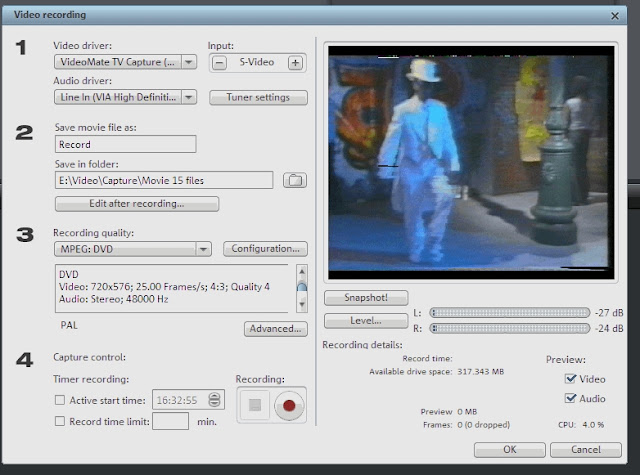

Thank you for sharing such a amazing information on
ReplyDeletevideo editor with music , this was quiet knownlegable .
Try using Vizmato which is quiet useful with lots of exciting features
Much obliged to you for sharing such extraordinary data. It has help me in discovering more insight about video editor with music
ReplyDeleteThank you for sharing this type of information. We hope you will share some more information about it. This is very helpful for me & for other who looking for movie editor free download. Visit our site & download it.
ReplyDeleteHello, This is such a great resource that you are providing and you give it away for free.
ReplyDeleteVideo editing course in Delhi | Video editing institute in Rohini
MAGIX Video Pro Crack
ReplyDeleteI am very impressed with your post because this post is very beneficial for me
Download Software for PC & Mac
ReplyDeleteYou make it look very easy with your presentation, but I think this is important to Be something that I think I would never understand
It seems very complex and extremely broad to me. I look forward to your next post,
Piriform Speccy Pro Crack
Clip Studio Paint Crack
PowerArchiver Crack
Windows Movie Maker Crack
PES Pro Evolution Soccer Crack
XMedia Recode Crack
Hi,
ReplyDeleteSuch a good article. You would love to see my
best video editing services as well.
Thanks
Appreciation is a wonderful thing...thanks for sharing kepp it up.
ReplyDeleteGoogle SketchUp Pro Crack
Virtual DJ Crack
MiniTool Power Data Recovery Crack
MAGIX Movie Edit Pro Crack
If any of the comments here are scams or do not produce the results they offer. Comment here and let me know and they will be removed. You do not have to publicly do it, just mark the comment as "PRIVATE" and it will not be posted. All comments are approved only by me Graham Appleyard.
ReplyDeleteThanks for sharing...
ReplyDeleteMAGIX Video Pro Crack
I'm the owner of this website. I'll provide the service of all types of crack software for PC. You can also download it.
ReplyDeleteMagix Movie Edit Pro Crack
I like your all post. You have done really good work. Thank you for the information you provide, it helped me a lot. I hope to have many more entries or so from you.
ReplyDeleteVery interesting blog.
macsoftwarez.com
Magix Movie Edit Pro Crack
Adobe Premiere Pro Crack
PowerISO Crack Crack
Wondershare Filmora Scrn Crack
Kigo Hulu Video Downloader Crack
Thanks for sharing informative blog. It help me alot
ReplyDeleteMagix Movie Edit Pro Premium Crack
Thanks for sharing informative blog. It help me alot
ReplyDeleteMagix Movie Edit Pro 2022 Premium Crack
This site have particular software articles which emits an impression of being a significant and significant for you individual, able software installation.This Download Latest PC Cracked Softwares is the spot you can get helps for any software installation, usage and cracked.
ReplyDeletemagix-movie-edit-pro-crack
ReplyDeletedo you change it yourself? However, stopping by with great quality writing, it's hard to see any good blog today.
cinch-audio-recorder-crack
crackglobal.com/windows-11-download-iso-crack/
crackglobal.com/windows-11-download-iso-crack
I really Like Your Work. Keep it Up.
ReplyDeleteProcess Lasso Pro Crack
Helium Streamer Premium Crack
WonderFox DVD Ripper Pro Crack
VideoPad Video Editor Crack
AntiBrowserSpy Pro Crack
Game Fire Pro Crack
Free Netflix Download Premium Crack
I like your all post. You have done really good work. Thank you for the information you provide, it helped me a lot.I hope to have many more entries or so from you.
ReplyDeleteVery interesting blog.
wstmania.org
WonderFox DVD Ripper Pro Crack
ReplyDeletePretty great post. I simply stumbled upon your blog and wanted to mention that I have really loved surfing around your blog posts. This Download Latest PC Cracked Softwares Great set of tips from the master himself. Excellent ideas. Thanks for Awesome tips Keep it
easy-video-maker-platinum-crack
I am a professional web blogger so visit my website link is given below!To get more information
ReplyDeleteNavicat Premium Crack/
ZOC Terminal Crack/
Cinch Audio Recorder Crack/
DLC Boot Pro Crack/
AquaSnap Pro Crack/
Hello, Your Site is very nice, and it's very helping us this post is unique and interesting, thank you for sharing this awesome information. and visit our blog site also.. Keep it up
ReplyDeletewonderfox-dvd-ripper-pro
ami-pro-crack
bluebeam-revu-extreme-crack
typing-master-pro-11-crack
I like your all post. You have done really good work. Thank you for the information you provide, it helped me a lot. I hope to have many more entries or so from you.
ReplyDeleteVery interesting blog.
sticky-password
videopad-video-editor-pro-crack
toonboom-storyboard-pro
diskgenius-professional-crack
I like your all post. You have done really good work. Thank you for the information you provide, it helped me a lot. I hope to have many more entries or so from you.
ReplyDeleteVery interesting blog.
wonderfox-dvd-ripper-pro
kmplayer-crack
abelssoft-ssd-fresh-crack
audio-hijack-crack
Good Work. keep it Up.
ReplyDeleteMagix Video Pro Crack
EaseUS Data Recovery Wizard Crack
Wondershare PDFelement Crack
XMedia Recode 3.5.6.8 Crack is a wonderful transforming device that will amaze managers who use their special skills. https://windowsbay.com/xmedia-recode-crack/
ReplyDeleteGreat work you done.
ReplyDeleteVideoSolo DVD Creator Crack/
You are providing very useful information about the topic. Keep it up
ReplyDeleteVideoPad Video Editor
Free Cracked Software
Pro Cracked Software
You are providing very useful information about the topic. Keep it up
ReplyDeleteVideoPad Video Editor
Free Cracked Software
Pro Cracked Software
I like your all post. You have done really good work. Thank you for the information you provide, it helped me a lot. I hope to have many more entries or so from you.
ReplyDeleteVery interesting blog.
howcrack.org
Abelssoft YouTube Song Downloader Plus Crack
Good Work. Keep it Up.
ReplyDeleteEaseUS Video Editor Crack
Easy File Renamer Crack
Easy Video Maker Platinum Crack
Easy Cut Studio Crack
Good Work. Keep it Up.
ReplyDeleteAutodesk Maya Crack
Wondershare PDFelement Crack
Magix Video Pro X14 Crack
EaseUS Data Recovery Wizard Crack
Good Work.Keep it Up.
ReplyDeleteAutodesk Revit Crack
AVG Antivirus Crack
EaseUS Partition Master Crack
Easy Video Maker Platinum Crack
Great work you done.
ReplyDeleteAbelssoft SSD Fresh Plus crack 6/
Good Work.Keep it Up.
ReplyDeleteSolidWorks Crack
DVD Cloner Platinum Crack
Simplify3D Crack
Prism Video Converter Crack
Good Work.Keep it Up.
ReplyDeleteMixPad Crack
Magix Video Pro Crack
EaseUS Data Recovery Wizard Crack
AVS Video Editor Crack
We've added it to our list of bookmarked web pages and will be checking back in the near
ReplyDeletefuture. Please also visit my website and tell us what you think.
https://crackloop.net/
Cleaning Suite Professional Crack
Duplicate Picture Finder Crack
VideoPad Video Editor Crack
Capture One Crack
Pano2VR Pro Crack
PDF Replacer Pro Crack
MediaMonkey GOLD Crack
video editing agency
ReplyDeleteGood Work.Keep it Up.
ReplyDeleteComic Life Crack
AVG Antivirus Crack
EaseUS Partition Master Crack
Easy Video Maker Platinum Crack
Good Work.Keep it Up.
ReplyDeleteDVD Audio Extractor Crack
Autodesk Revit Crack
DVD-Cloner Platinum Crack
Rhinoceros Crack
Good Work.Keep it Up.
ReplyDeleteDVD Audio Extractor Crack
Autodesk Revit Crack
DVD-Cloner Platinum Crack
Rhinoceros Crack
Good Work.Keep it Up.
ReplyDeleteZookaWare Pro Crack
Windows Movie Maker Crack
Flowers Pro Crack
Clone Files Checker Crack
I have seen some great stuff here. Worth bookmarking for revisiting. I surprise how much effort you put to create such a great informative website. Your work is truly appreciated around the clock and the globe. Real Estate in Abu Dhabi
ReplyDeleteGood Work.Keep it Up.
ReplyDeleteTrojan Killer Crack
Free Netflix Download Premium Crack
VideoPad Video Editor Crack
Game Fire Pro Crack
Awesome work. Keep it up!
ReplyDeleteNCH VideoPad Pro Crack
Awesome work. Keep it up.
ReplyDeleteAbelssoft SSD Fresh Crack
Good work.Keep it Up.
ReplyDeleteAbleton Live Suite Crack
Easy Video Maker Platinum Crack
I am very thankful to you because you blog so informative for me. And I am a professional web blogger or you visit my web site to get information. Kindly click the link and visit my web site.
ReplyDeleteDriver Talent Pro Crack
Unlock your website's potential with our SEO expertise, and watch your rankings soar!
ReplyDeleteAbelssoft SSD Fresh Crack
Unlock your website's potential with our SEO expertise, and watch your rankings soar!
ReplyDeleteNCH VideoPad Pro Crack
Good Work.Keep it Up.
ReplyDeleteEaseUS Partition Master Crack
Easy Video Maker Platinum Crack
Nice
ReplyDeleteluminar-new-crack
Wow, amazing block structure! How long
ReplyDeleteHave you written a blog before? Working on a blog seems easy.
The overview of your website is pretty good, not to mention what it does.
In the content!
I like your all post. You have done really good work. Thank you for the information you provide, it helped me a lot.I hope to have many more entries or so from you.
duet-display
karaoke-crack
niubi-partition-editor
winzip-pro-crack
/audials-movie
You are the best at what you do.Process Lasso Pro Crack
ReplyDeleteBoost your online visibility with expert SEO strategies!
ReplyDeleteNCH Prism Plus Crack
Thank you for being an amazing coworker.WonderFox DVD Video Converter Crack
ReplyDeleteThis is so staggeringly liberal with you to propose without limit all that a few group would have progressed as a mechanized book to get some money for themselves, particularly taking into account the way that you could well have made it happen on the off chance that you pondered crucial. Edgerunner David jacket
ReplyDeleteNice Working. Thanks for sharing it.
ReplyDeleteCapture One Crack
I am very impressed with your post because this post is very beneficial for me and provide a new knowledge.
ReplyDeleteExtreme Picture Finder Crack
VSDC Video Editor Crack
Lucion FileCenter Suite Crack
I am very impressed with your post because this post is very beneficial for me and provide a new knowledge.
ReplyDeleteAVG Antivirus Crack
SolidWorks Crack
VSDC Video Editor Crack
I am very impressed with your post because this post is very beneficial for me and provide a new knowledge.
ReplyDeleteAntiBrowserSpy Pro Crack
idoo USB Encryption Crack
PUBG PC Game Crack
I am very impressed with your post because this post is very beneficial for me and provide a new knowledge.
ReplyDeletePreSonus Studio One Crack
Hide. me VPN Crack
Magix Video Pro Crack
Good Work.Keep it Up.
ReplyDeleteMixPad Crack
EaseUS Data Recovery Wizard Crack
Pinnacle Studio Crack
Good Work.Keep it Up.
ReplyDeleteImTOO Video Converter Ultimate Crack
Flvto Youtube Downloader Crack
Simplify3D Crack
It appears to me to be exceedingly intricate and comprehensive.Thanks for sharing it.
ReplyDeleteSpeccy Professional Crack Download
Inkscape Crack
Microsoft Excel Crack
MediaMonkey Gold Free
I am very impressed with your post because this post is very beneficial for me and provide a new knowledge.
ReplyDeleteMixPad Crack
BurnAware Professional Pro Crack
WhatsApp Proxy Server Crack
After reading a few of the blog pieces on your website, we sincerely love the way you written.
ReplyDeletecrackbins.com Please visit my website and share your thoughts with us.
ApowerUnlock
Folx Pro Mac Crack
The Bat Professional Crack
YouTube By Click Premium Crack
PowerArchiver Crack
Fantastic breakdown of Windows Movie Maker! Your post elegantly captures its intuitive features, making video editing accessible to all skill levels. "Windows Movie Maker Crack
ReplyDeleteFantastic Blog!Thanks for sharing it.
ReplyDeleteDownload MixPad Crack
Topaz Video Enhancer AI 4.0.6 Crack 2024
Good Work.Keep it Up.
ReplyDeleteHitmanPro.Alert Crack
BlueStacks Crack
Bitdefender Total Security Crack
It appears to me to be exceedingly intricate and comprehensive.Thanks for sharing it.
ReplyDeleteSpeccy Professional Crack Download
Inkscape Crack
Microsoft Excel Crack
MediaMonkey Gold Free
Explore our collection of top-notch video editor APKs for Android. Unleash your creativity with a range of powerful editing tools, intuitive interfaces, and cutting-edge features. Now for a seamless video editing experience on your Android device.
ReplyDeleteGood Work.Keep it Up.
ReplyDeleteWondershare MobileTrans Pro Crack
Loaris Trojan Remover Crack
Magix Video Pro Crack
Good Work.Keep it Up.
ReplyDeleteDisk Sorter Ultimate / Enterprise Crack
Directory List And Print Pro Crack
DeepL Pro Crack
Good Work.Keep it Up.
ReplyDeleteComic Life Crack
MediaMonkey Gold Crack
Cubase Pro Crack
Good Work.Keep it Up.
ReplyDeleteiTop VPN Crack
EaseUS Data Recovery Crack
Bad North PS4 Crack
Good Work.Keep it Up.
ReplyDeleteEasy File Renamer Crack
Easy Video Maker Crack
ZoneAlarm Antivirus Crack
Good Work.Keep it Up.
ReplyDeleteEasy File Renamer Crack
Easy Video Maker Crack
ZoneAlarm Antivirus Crack
Good Work.Keep it Up.
ReplyDeleteCardRecovery 6.30 Crack
Ant Download Manager Crack
AIDA64 Extreme Crack
Video editing course in Chandigarh, Learn how to edit professional-quality videos from top-rated instructors, Learn from the experts .100 % Practical Training. FCP, Premiere Pro etc.
ReplyDeleteContact Us
Call us : 9501489999
Good post! We are linking to this great post on our website. Keep up the good writing. Thanks for sharing.
ReplyDeleteFree Netflix Download Premium
GameMaker Studio Ultimate
VideoPad Video Editor
Good post! We are linking to this great post on our website. Keep up the good writing. Thanks for sharing.
ReplyDeleteFree Netflix Download Premium
GameMaker Studio Ultimate
VideoPad Video Editor